Steam will soon show whether games are compatible with PlayStation 4 and 5 controllers

For indie gamers who prefer controllers to keyboards and mice, Steam is making life easier. Soon, you’ll find it effortless to discover games compatible with your favorite gamepads, such as the DualSense and DualShock controllers from PlayStation.
Starting in October, Steam is bringing clarity to a game’s controller compatibility right on its store page and website. No more uncertainty or forum searches to determine if your trusty (or dusty) DualShock or DualSense will work seamlessly with that new indie gem or AAA title you just splurged on.
Controllers are taking control
Steam has observed a remarkable shift in gaming habits over the past few years, and one that certainly surprised me. A whopping 87 million gamers have embraced controllers on Steam since 2017, with 69% opting for Xbox controllers. However, PlayStation has risen from 11% of controller fandom in 2018 to an impressive 27% today. Let me know in the comments if you’re contributing to this trend!
For game developers, Steam is equipping you with the tools you need to make your experience compatible with PlayStation controllers, and to tag your game for support of them as well. It has streamlined APIs in Steamworks to make this easier and if your game already supports Xbox controllers well, a few adjustments will ensure a seamless experience its competitor.
Tailor-Made Controller Support
There’s a new controller-support questionnaire in Steamworks lets you specify the level of controller support your game provides, whether it’s full, partial, or keyboard and mouse-only. Clarity is key so that Steam can ensure that players understand what to expect. The survey differentiates between full and partial support for Xbox, DualShock, and DualSense respectively.
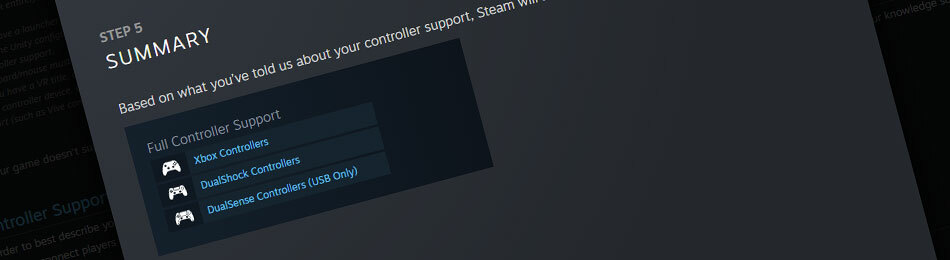
Embrace the Future
Embracing these enhancements isn’t just about keeping up with trends; it’s about offering players a smoother, more accessible experience. Steam’s support could help you broaden your audience and elevate your game in the store’s listing algorithm, though that’s not been specified. As primarily a console gamer myself, I’ll tell you this right now – if a game doesn’t have gamepad support for my PS5 controller, I generally won’t play it on a whim, since I prefer using that to my keyboard. I have a pinched nerve in my left arm that keeps me from sitting too long with the latter, and a nice couch-style experience at the desktop saves the day more times than I can count!





